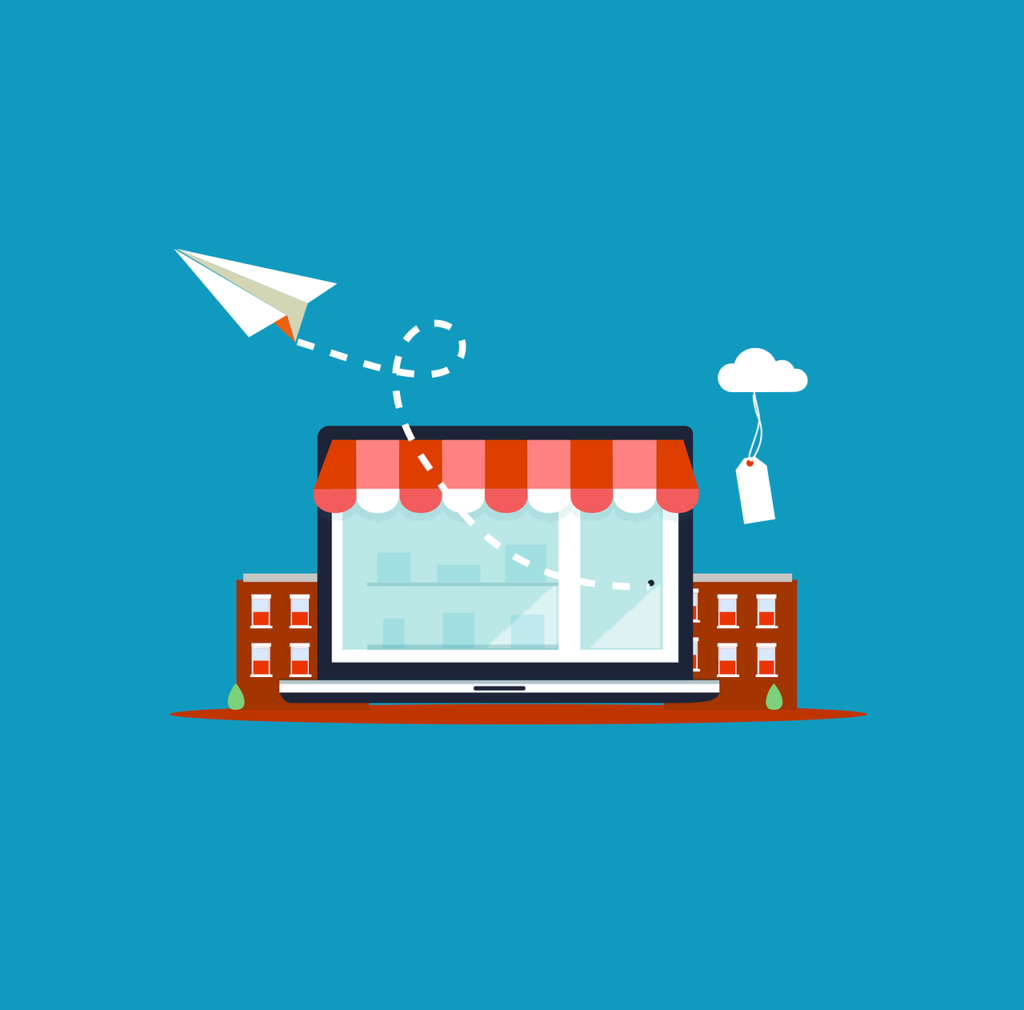E-commerce has revolutionized the way we shop. Gone are the days when physical stores were the only place to purchase goods. Now, with just a few clicks, you can buy almost anything from the comfort of your home. For small businesses, this digital shift offers immense growth potential. But where do you start? This guide breaks down the essentials of setting up a compelling digital storefront.
Choosing the Right Platform
The first step in establishing your online store is selecting the right platform. Here are some popular choices:
- Shopify: Known for its user-friendly interface, Shopify is ideal for beginners. It offers a wide range of templates and integrates with various payment gateways.
- WooCommerce: A WordPress plugin, WooCommerce is flexible and customizable, perfect for those who already have a WordPress site or want a more hands-on approach.
- BigCommerce: A scalable solution that grows with your business, BigCommerce offers built-in features like SEO tools and one-page checkout.
- Wix and Squarespace: Both platforms are user-friendly, offering drag-and-drop builders and e-commerce capabilities suitable for smaller stores.
Your choice should be based on your business size, projected growth, and technical expertise.
Payment Gateways: Ensuring Smooth Transactions
A payment gateway is a service that processes credit card payments. Some popular options include:
- PayPal: A widely recognized option, it’s user-friendly and integrates easily with most platforms.
- Stripe: Known for its robust API, Stripe offers more customization and flexibility.
- Square: Particularly popular among small businesses, Square offers both online and point-of-sale solutions.
When choosing a gateway, consider transaction fees, customer preference, and integration ease with your chosen e-commerce platform.
Enhancing User Experience: Tips for Success
Your online store should not only look good but also offer a seamless shopping experience. Here are some tips:
- Mobile Optimization: Ensure your store is mobile-responsive. Many users shop via mobile devices, and a poor mobile experience can deter potential customers.
- Clear Product Descriptions: Offer high-quality images, detailed descriptions, and customer reviews to help users make informed decisions.
- Easy Navigation: Categorize products logically, offer search functionality, and ensure the checkout process is straightforward.
- Transparent Policies: Clearly state your return, shipping, and privacy policies. Transparency builds trust.
- Live Chat Support: Offering real-time assistance can address queries immediately, enhancing user satisfaction and potentially boosting sales.
Conclusion
Setting up an e-commerce store is more than just adding products and hoping for sales. It requires careful planning, the right tools, and a focus on user experience. With the right approach, small businesses can tap into the vast potential of online sales, reaching a global audience and driving significant growth.
Thinking of venturing into e-commerce?
Schedule a free consultation with our digital experts at Kpoga Software today. Let’s build a storefront that not only looks great but sells effectively.